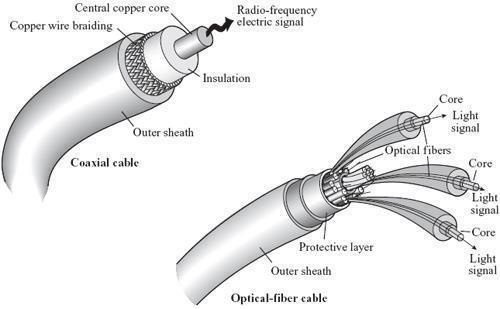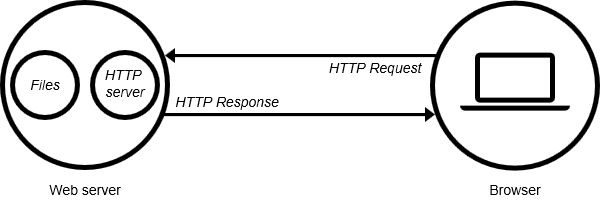How The Internet Works
--------------------------------------------------
Hi lovely people! My name is Mia & welcome to my page. I am currently learning about computers and how they work in my computer science class. One of the interesting things that I have been learning about is creating a websit me using codes on Neocities. We've learnt how to create a title, some heading texts (as seen above) and now I am writing a paragraph about me, introduction, and what I've enjoyed so far in my journey of computer science. I will be writing about the basic things, or words that I have learnt about in Computer Science. So if you have any struggles, feel free to scroll down to find any information which you need. See you soon!

--------------------------------------------------
. Browsers .
List of some browsers. . .
- Firefox
- Chrome
- Internet Explorer
- Opera
- Apple Safari
- Torch Browser

What Is A. . .
(An explanation to 6 words you may come across)
User...
is an individual person who is using a computer or a network service. An example of this would be me, who is typing away in this blog now, for I am using a network service. A user is a person who has accessed the internet in the last year (or 12 months) from any sort of device. This includes mobile phones too. There are around 3,634,975,000 of internet users around the world. This increases by about 6 users per second! Did you also know that China has the highest number of internet users, with 731,434,547 number of people. This is only a fraction compared to the global internet users, as recorded on January on 2017, with 3.773 billion internet users around the world. China represents 22% of the total, and has more users than the United States, Japan and India! This contrasts with (Eastern) Africa with only 19% of internet penetration, and has the highest yearly growth rate.
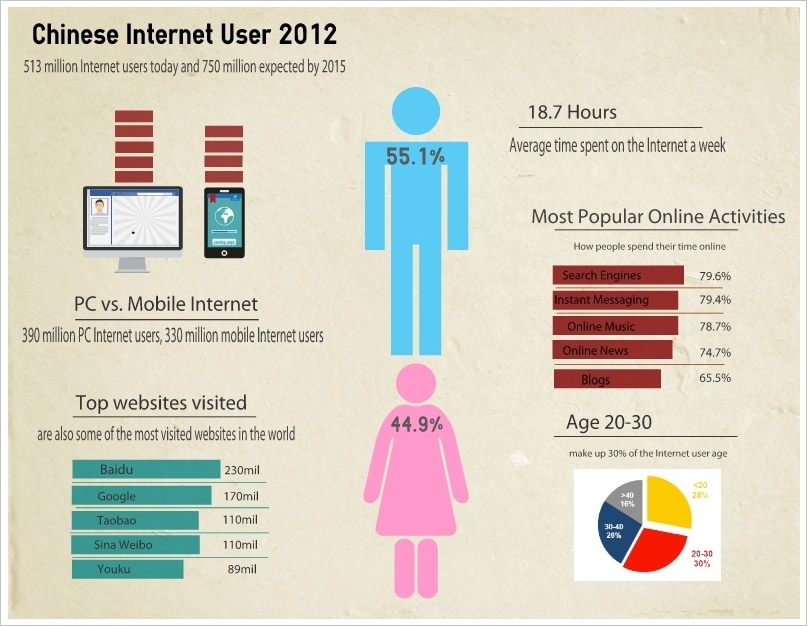
--------------------------------------------------
Web Browser...
also commonly said 'browser', is a software application which is used for accessing (displaying and viewing) information on the web, or is hosted by web servers in private networks. A browser allows you to access webpages, the world wide web, and use web applications. An example of a browser is Chrome. Chrome is a piece of software on your computer. Each link contains a URL, Uniform Resource Provider, of an informaion page to go to. Once the link is clicked, the browser finds the resource which is shown by the link's target Uniform Resource Identifier (URI).
--------------------------------------------------
More information on Browsers Click HereDevice...
can be referred to as any electronic or mechanical equipment. It is also, when referred to as a computer, any internal OR external hardware peripheral (also known as device or an input or an output unit), that is connected to a computer to recieve information. When in terms of computer technology, a device is an unit of hardware. A device is a machine, for example a phone or a computer, which can be used to connect with the internet.

--------------------------------------------------
ISP...
short for Internet Service Provider, this amazing system supplies us with services for being able to access the information, or the internet. An ISP provides us with internet services, which includes our personal and business access to the internet. Not only does an ISP lets us individual access the internet, ISP also provides internet access to big companies, allowing access directly from the company's network, to the internet. Internet Service Providers are conneted through NAPs, also known as Network Access Points. ISP can also be called IAP, Internet Access Providers.
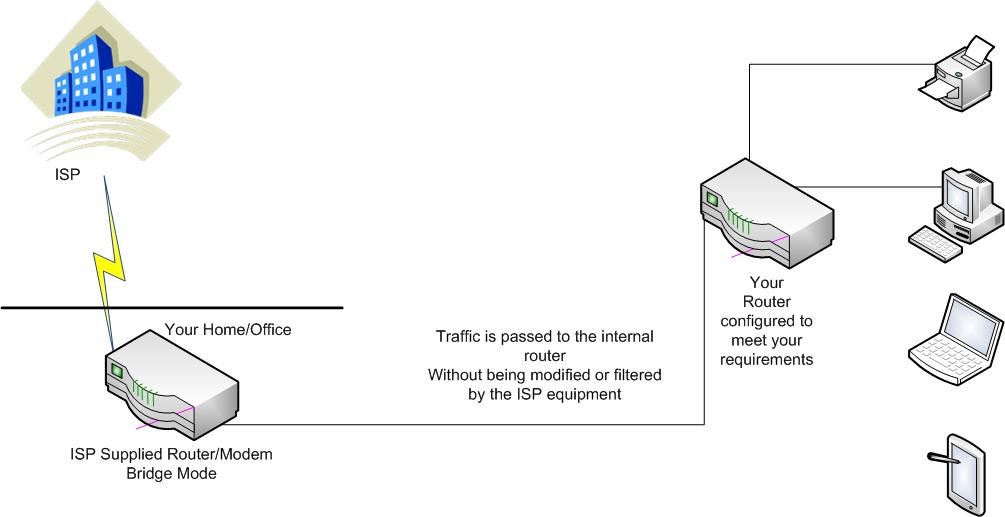
--------------------------------------------------
Webpage...
a webpage is accessible using the internet or the browser(meaning of browser written above). You can access a webpage by entering te URL address. It is generally written in and identified by their HTML, also known as HyperText Markup Language. A webpage is a document on the World Wide Web, WWW. A webpage is document or a page on the internet about a certain type of topic, forming a/part of a website. Some webpages has some of these elements:
--------------------------------------------------
Link Which I Got This Article From
https://www.computerhope.com/jargon/w/webpage.htm
World Wide Web...
may be called W3, WWW, or just the web. This is a graphical interface & an information storage which documents and softwares can be accessed using the browser. Meaning that the web is a system of Internet servers (not all Internet servers are part of the web) which supports documents. These special documents are formatted in Hypertext Markup Language (HTML)
Need Help? Here's a helpful link
https://www.youtube.com/watch?v=C3sr7_0FyPA&feature=youtu.be
Modem
Modem is a device or a program which allows a computer to send information or data. The word 'Modem' is a short for saying 'modulation' and 'demodulation'. A computer can store information digitally, whereas on a telephone line, information is transferred in the form of analog lines. This is where a modem comes in. A modem is capable of converting between these two.

Below is a pie chart of the internet users in the world by Regions on March 25, 2017.
Click to view page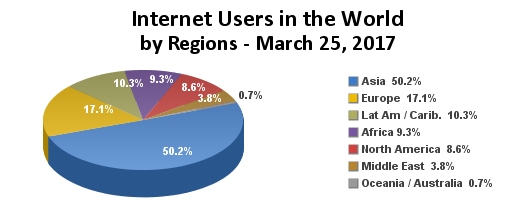
Network
A network is two or more computer systems that are connected together in order to share resources, exchanging files, or allow electronic communications. There are many types of computer networks. This includes LAN (Local Area Network), WAN (Wide Area Network), CAN (Campus Area Netowork), MAN (Metropolitan Area Network), and HAN (Home Area Network). And where did I get this, you ask? Yup, the internet. Nodes is another name for computer on network
Webserver
Webservers are computers which has webpages. All webpages has an IP address and some of them have a domain name. An example would be when you enter a URL, this would send a request to a webserver. Then, the webserver brings the page back and sends it to your browser. Any computer can be turned into a webserver by installing a server software and connecting to the internet.
Fiber Optic Cables
Fiber Optic Cables are specially designed for long distance, data networking, and telecommunication. This is a technology which uses glass or plastic fibers to send data. Each of these fibers, which are slightly thicker than astrand of hair, are capable of sending information which is modulated into light waves. This signal, the pulses of light, are generated by LEDs (Light Emitting Diodes) or small lasers. A strand of each fiber has a core, the center of the fiber, is a pathway for light to travel. The core is covered by cladding, which is a glass. This allows the light to bend inwards, to avoid loss of signals and let light pass through the bends of the cables.